 Just admit it, we are all on the phone or computer every day. Whether you’re uploading a picture to a social page, sending a text to a friend or typing away at a keyboard—you’re tapped into technology all the time. Prevent some long-term effects from these repetitive movements with our simple tips and tricks.
Just admit it, we are all on the phone or computer every day. Whether you’re uploading a picture to a social page, sending a text to a friend or typing away at a keyboard—you’re tapped into technology all the time. Prevent some long-term effects from these repetitive movements with our simple tips and tricks.
Text Thumb
Just what it sounds like—text thumb (also known as De Quervain syndrome) is when you experience discomfort in the wrist and/or thumb, caused by the repetitive movements when typing on small, handheld devices.
• Take frequent breaks; don’t type for more than three minutes at a time.
• Keep your messages short and simple; use the auto-complete or word prediction features.
• Save non-urgent emails for your computer keyboard.
• Pay attention to pain; purchase wrist or thumb support to help stabilize the area affected.
• Keep your wrists straight and your grip neutral when texting.
• Use alternating fingers—not just your thumbs.
Text Neck
Not long after text thumb became a buzz word, text neck appeared on the scene. Chiropractors and medical doctors warn that hunching over your phone can lead to a forward head position, neck strain, headaches and pain.
• To avoid hunching, retrain yourself to hold your arms out and look straight ahead.
• If you must look down, gently tuck your chin in, don’t protrude it forward.
• Help counter the effects of text neck with regular chiropractic adjustments.
• Rest your forearms on a pillow when texting to help minimize tension.
• Sit up straight, chest up and shoulder blades back and down, and keep your head back; your ears should align with your shoulders.
• Use a hands-free device when talking on the phone; avoid holding the phone between your ear and shoulder.
Bonus Tips! Desktop & Laptop
Aside from all the texting, you likely spend some time at a desktop computer or a laptop which can also lead to strain and repetitive use injury, like carpal tunnel syndrome.
• Center your monitor directly in front of you and raise it to just above eye level.
• Keep your elbows, hips and knees at 90-degree angles, and your feet parallel to the ground. Use a footstool if necessary.
• Again, sit up straight with your shoulders and head back, aligning your ears with your shoulders.
• Remove watches or bracelets that interfere with typing or using the mouse.
• Get up and move around for short breaks each hour; walk away from the computer.
• Take micro-breaks often, at least every 20 minutes. Shake out your arms, stretch your wrists and focus your eyes on something 20 feet away for 20 seconds to help you refresh.
• Receive regular chiropractic adjustments; ask Dr. Stewart or Dr. Kirkpatrick to demonstrate some helpful stretches.

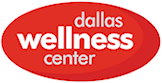

Leave A Comment
You must be logged in to post a comment.